AASHTOWare Project™ Payroll XML Resource Kit - Validator Instructions
The AASHTOWare Project Payroll XML Resource Kit's Validator program is a Microsoft Windows program that validates a Payroll XML file against the Payroll XML Schema. It is a Windows console application that is run from the Windows command line.
Requirements
The AASHTOWare Project Payroll XML Resource Kit requires the following software and resources:
- The Payroll XML file you created that you need to validate
- PayrollValidator program, which you can download below by checking the box agreeing to the Terms of Use and then clicking the Download button.
- Microsoft .NET Framework version 4.0 ( Microsoft .NET Framework web site)
- Payroll XML schema file and all schema files it references (Download Schemas Zip File)
Note that use of the validator program requires a Windows account that has the privileges required to run a Windows console application.
The program can run on any version of Windows on which Microsoft .NET Framework version 4.0 is supported. See the Microsoft .NET Framework web site for information on the supported versions.
Installation
The AASHTOWare Project Payroll XML Resource Kit requires that the Payroll XML schema and all referenced schemas are in a subfolder called "Schemas" in the folder in which the program is located.
Following are the Payroll XML Validator Program installation steps:
- Verify that you have Microsoft .NET Framework version 4.0 installed, and install it if you do not.
- Create a root folder into which you will install the schemas folder tree and validator program.
-
Download and unzip the Payroll
XML Schemas files into a subfolder called "Schemas" under the root folder.
Note that the Schemas zip file includes a folder hierarchy of referenced schemas. When you unzip the file use your zip program's option to unzip it using the original folder names included in the zip file.
- Download the PayrollValidator.exe executable file (available above)and place it in the root folder.
After completion of the steps above, the Payroll Validator program is ready to use.
Usage
Once you have completed the installation steps above, you can use the validator program to validate a Payroll XML file you have created. The program takes a single command line parameter: the name of the Payroll XML file to be validated. If this file is not located in the same folder as the program, the filename must include the full path to the file.
Example
You would use the following steps to validate the Payroll XML file "MyPayroll.xml" located in the same folder as the validator program:
- Open a Windows command window.
- Set your working directory to the folder containing the validator program and Payroll XML file to be validated.
-
Execute the following command:
payrollvalidator MyPayroll.xml
The validator program will either indicate that the Payroll XML file is valid according to the schema or display the validation issues it found.
Some validation issues such as invalid XML element names prevent the validation from proceeding further. Correcting these kinds of issues and re-validating a file can result in detection of additional issues not previously identified. Several iterations of validation, correction, and re-validation may be required to identify and resolve all validation issues.